Block Tor IP Addresses on your website
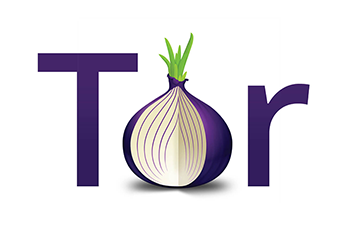
The Tor network allows anonymous Internet browsing. Although this project is in its nature logical when we need to protect our identity, the fact remains that it is a risk for piracy.
Many people are using the deep web (Darknet) to conduct illegal activities or by making transactions with stolen credit cards, DDOS attacks or send SPAM on a small or large scale.
There’s no simple solutions to protect ourselves from users of the Tor network because the IP addresses change relatively frequently. Some users and some hosts allow internet traffic via their network.
Potential risks of a Tor user on your site
The Tor user can anonymously:
– Make awkward comments about your brand, your blog;
– Send SPAM to your address or to your web forms;
– Proceed with fraudulent orders on your online store;
– Extract information from your site, submit it to BRUTE FORCE attacks;
– Drive a DDOS attack;
– Use the Tor network to perform automated queries on your website.
Block Tor IP addresses
Internet Cloud Canada giving you a solution that will be an extra « layer of protection ». We recently explained how to protect from DDOS attacks with a good .htaccess file and by using the right equipment (cisco router, firewall etc.). This solution, will strengthen this protection.
Obviously, we will give you a slightly more practical solution though « manual » for the owner of a personal web site.
Solution in 4 easy steps
Step 1. Collection of current addresses of Tor
Go to the Tor Bulk Exit List exporting tool and click on the link « exit addresses ». Copy the result to a .txt file to your desktop.
Step 2. Collect only the IP addresses of the file
It is necessary to extract the IP addresses of the .txt file, so go to the Toolsvoid website. Copy-paste and press « submit ». The website will return the full list of IP addresses extracted. Copy this list on your desktop in another text file.
Step 3. Create an exclusion list for your .htaccess file
It would be tedious to manually write the .htaccess file for all these IP addresses. This is why you need to visit Tom’s Tools website that will generate it for you. Copy and paste the list and press the button « generate code ».
Step 4. Copy the code in the .htaccess file obtained
Copy and paste the code obtained in step 3 in your actual .htaccess file. Your website is now protected ftom Tor users!
Updates
Obviously, there is some ways to « automate » this procedure with a routine at the base of the web server. Your hosting provider may or may not offer this service. Internet Cloud Canada offers this service as an extra, if needed.
If you use our manual method, remember to repeat these steps regularly because now you know that the Tor IP addresses change relatively frequently. An interval of once each month seems quite appropriate to perform your updates.
If you have problems with anonymous users or want to act with prevention facing this problem, our 100% FREE 4-steps / 5 minutes solution worth it !
Enjoy!

Vous devez vous connecter pour publier un commentaire.